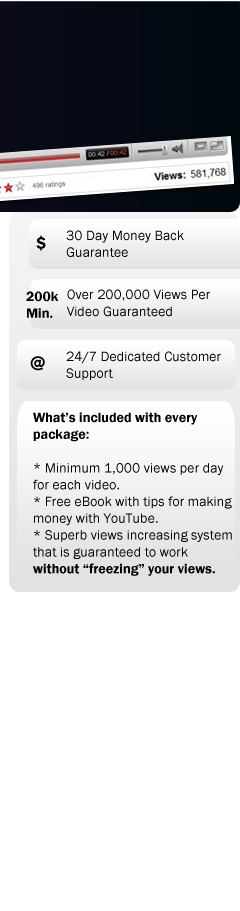|
|||||||
|
|
|||||||
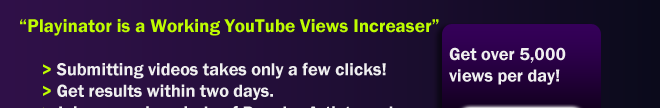 |
|||||||
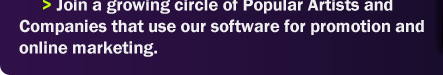 |
 |
||||||
|
|
|||||||
Playinator 4.x - Tutorials and FAQ(Scroll down this page for more questions & answers)
Q: How do I use Playinator to Increase Views? A: After you've purchased our service, you'll receive an instant email from us, asking you to send us back a list of videos that need to have their views "boosted", after which in less than a day your videos will be added to our system, meaning they'll start to receive the purchased amount of views. ---------------------- More Questions & Answers: I used Playinator but I haven't Received any Views yet. How Does Increasing Views Help Me? My Videos froze at 300 views - What do I do? How Does the Buying / Purchasing Process Work? Is Playinator Safe to Use? Will my Videos be Safe? Does it Work? What if the Application Stops Working? How can I Contact you or get more Information? Is your software compatible with a Mac? -----------------------------------------------------
Q: I used Playinator but I haven't Received any Views yet. A: Please keep in mind that YouTube is slow in updating its stats, so the first effects of using Playinator can usually be seen somewhere in between 24-48 hours after it's been used for the first time. Also, keep in mind these basic guidelines's in order to get the most out of our software: - Videos that have been previously frozen (you'll notice this "effect" if your videos stay around 300 views for a long time), must either be removed and re-uploaded in order to get the views counting again, or you have to use Playinator for a few days in order to "unfreeze" your videos. Note that in order to "escape" freezing your videos again, don't use software that is based on proxies (or other kinds of bots) anymore, as YouTube can detect these applications and freeze the views counter on your videos. - Finally, make sure your video is set to "public" and not private viewing.
Q: How Does Increasing Views Help Me? A: Playinator (since version 4.0), instead of using proxy servers and simulations of real user behavior, now uses a wide network of users and computers - these "users" are send to your videos everyday, meaning YouTube actually sees increased activity in your video clips, and thus with every new view, it increases the number of views your video has. Make enough views, and you'll be heading for the #1 spot on the YouTube search pages in no time! So what happens next when you reach the first page? Well, depending on your selection of tags, your videos may be subject to a lot of REAL everyday visits from hundreds of new visitors, and if you have your web site links included (be it in the description box or if they are embed in the video) that means a lot of FREE TARGETED traffic to your web site, everyday! Another great possibility is that since your videos will be on the first places on YouTube (meaning they will be seen by a lot of new people everyday), this means that using Playinator is a great opportunity to promote your band, music, products, ideas, events or anything else. Also, you can check our secondary Product (called "The YouTube Income Generation eBook) which is especially targeted at learning how to make money with YouTube, and gain channel popularity.
Q: My Videos froze at 300 views - What do I do? A: In most cases, this is because you've used other views increasers (that are based on proxy servers, including Playinator 3.2). To unfreeze these videos, you will need to use Playinator 4 on them for a few days, so they can unfreeze and start gaining views again. Also, if you've just started using Playinator 4, then it is normal for your videos to pause the views counting for about 24 hours once they reach the 300 views mark. This is because of a slight delay in the YouTube Insight system (this is the system which updates all the statistical information on the video in YouTube), and it happens to ALL submitted videos, even those that are not having their views increased with a software. After those 24 hours pass, your videos will get instantly unfrozen, and will start gaining views easier and without any future freezing/delays. So, to sum up, Playinator 4 works on all videos without freezing them (it also "unfreezes" frozen videos), and remember to be patient and wait at least 2 or 3 days for the first stable results from our software.
Q: How Does the Buying / Purchasing Process Work? A: To purchase our application, we've done our best to make it as simple and secure as possible - Just go to the purchase page, and click on the appropriate "Buy Now" button. Note that at the moment we are accepting payment through PayPal and all major Credit/Debit cards (with a 30 day money back guarantee). The whole process is simple and easy, so after you've completed the purchase, you'll receive an instant email from us, asking you to send us back a list of videos that need to have their views "boosted", after which in less than a day your videos will be added to our system, meaning they'll start to receive the purchased amount of views.
Q: Is Playinator Safe to Use? Will my Videos be Safe? A: The security of our service and our client videos and channels is a priority for our team. We guarantee that all of your videos will be 100% safe from getting banned/deleted, since from version 4.0 of Playinator, we've started using real traffic that actually fully views your videos (meaning your videos will also be safe for use with Adsense and YouTube Partnerships). Proxy servers and other "tricks" are no longer used. From now on, you will be able to check your YouTube account (in the "YouTube Insights" section) and see the traffic from Playinator being reported as valid visitors (mostly from North America and Europe) - this doesn't happen when using bots and proxy servers. Here's an example screenshot of what you'll see in your video statistic page:
Still not sure? Then I have some great news. Since our trial has not yet been released, I'm offering serious buyers only, the chance to get views to their videos for free (something in between 400-600 views). Just contact me at this page here, give me your YouTube Video URL, and in a couple of days your video will get over 400 or more views.
Q: Does it Work? What if the Application Stops Working? A: Playinator has a 100% Guarantee that it will work (otherwise you can get your money back with the 30-day money back guarantee). Also, we've been featured and reviewed on Download.com, TechRepublic, BestSoftware4Download and many more websites...). This goes to show that our software has been verified as being clean and working by many of the top download repositories on the Internet,
You can check our Testimonials / Reviews section and learn what our clients have to say about our application and the YouTube money making tutorials (found in our eBook). We've also uploaded a demo video, which has literally no content, but yet has more than 15,000 views on it. Click on this link to check out the video. Finally, our team is always ready to do any necessary changes and upgrades to the application if it stops working, so you can be sure that Playinator will work despite any change/modification.
Q: How can I contact you or get more information? A: For any other questions, bugs, problems or ideas, you can contact us here.
Q: Is your software compatible with a Mac? A: Mac and Linux users can easily use our service, as all that needs to be done after purchasing the product is to reply with a list of videos to the instant message which is send from us after completing your purchase, after which those videos will be added to our system, meaning they will start to receive the purchased amount of views. In the future, we are also going to be having a fully web version of Playinator, meaning it will be even more convenient for day-to-day usage.
|
|||||||
|
|
|
|
|
|
|
|
|